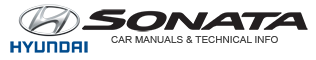Hyundai Sonata: Smart High Beam / Turn signals and lane change signals
.jpg)
To signal a turn, push down on the lever for a left turn or up for a right turn in position (A). To signal a lane change, move the turn signal lever slightly and hold it in position (B).The lever will return to the OFF position when released or when the turn is completed.
If an indicator stays on and does not flash or if it flashes abnormally, one of the turn signal bulbs may be burned out and will require replacement.
Onetouch turn signal function
To activate an One Touch Turn Signal function, move the turn signal lever slightly and then release it. The lane change signals will blink 3, 5 or 7 times.
You can activate or deactivate the One Touch Turn Signal function or choose the number of blinking (3, 5, or 7) from the User Settings Mode (Light) on the LCD display.
 Warning light and message
Warning light and message
When the Smart High Beam Assist System is not working properly, the warning message
will come on for a few second. After the message disappears, the master warning
light will illuminate. Take your ...
 Battery saver function
Battery saver function
The purpose of this feature is to prevent the battery from being discharged.
The system automatically turns off the parking lamp when the key is removed (remote
key) or when the driver turns the eng ...
Other information:
Hyundai Sonata LF 2014-2019 Service Manual: Manifold Absolute Pressure Sensor (MAPS) Description and Operation
Description
Manifold Absolute Pressure Sensor (MAPS) is a speed-density
type sensor and is installed on the surge tank. It senses absolute
pressure of the surge tank and transfers the analog signal proportional
to the pressure to the ECM. By using this signal, the ECM calculates the
intak ...
Hyundai Sonata LF 2014-2019 Service Manual: Injector Specifications
Specification
ItemSpecificationCoil Resistance (?)1.5 ± 0.075 [20°C(68°F)]
...