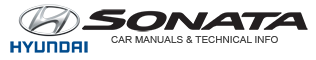Hyundai Sonata: Smart Cruise Control system / To Adjust the Sensitivity of Smart Cruise Control
.jpg)
The sensitivity of vehicle speed when following the front vehicle to maintain the set distance can be adjusted. Go to the User Settings Mode (Driving Assist) and select SCC (Smart Cruise Control). You may select one of the three stages you prefer.
• Slow:
Vehicle speed following the front vehicle to maintain the set distance is slower than normal speed.
• Normal:
Vehicle speed following the front vehicle to maintain the set distance is normal
• Fast:
Vehicle speed following the front vehicle to maintain the set distance is faster than normal speed.
 Smart Cruise Control system
Smart Cruise Control system
➀ Cruise Indicator
➁ Set Speed
➂ Vehicle-to-Vehicle Distance
The Smart Cruise Control System allows you to program the vehicle to maintain
constant speed and distance detecting the vehicle ahe ...
 To Convert to Cruise Control Mode
To Convert to Cruise Control Mode
The driver may choose to only use the Cruise Control Mode (speed control function)
by doing as follows:
1. Turn the Smart Cruise Control System on (the cruise indicator light will be
on but the syst ...
Other information:
Hyundai Sonata LF 2014-2019 Service Manual: Front Seat Belt Retractor Repair procedures
Replacement
•
When installing the belt, make sure not to damage the retractor.
1.
Remove the center pillar lower trim.
(Refer to Interior Trim - "Center Pillar Trim")
2.
Remove the center pillar upper trim.
(Refer to Interior Trim - "Center Pillar Trim")
...
Hyundai Sonata LF 2014-2019 Owners Manual: Charging System Warning Light
If this warning light comes on while the engine is running, the battery is not
being charged. Immediately turn off all electrical accessories. Try not to use electrically
operated controls, such as the power windows. Keep the engine running; starting
the engine will quickly discharge the battery ...