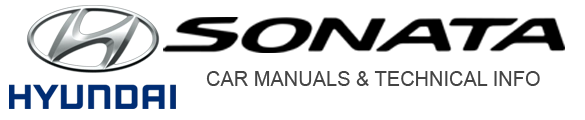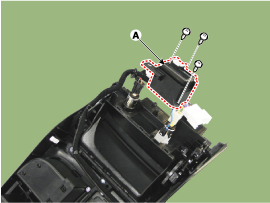Hyundai Sonata LF: AVN System / AUX jack Repair procedures
Hyundai Sonata LF 2014-2019 Service Manual / Body Electrical System / AVN System / AUX jack Repair procedures
| Removal |
| 1. |
Disconnect the battery (-) terminals. |
| 2. |
Remove the floor console assembly.
(Refer to Body - "Floor Console Assembly") |
| 3. |
Remove the multimedia jack (A) after disconnect the connector and loosening the mounting screws.
|
| Installation |
| 1. |
Connect the multimedia jack connector. |
| 2. |
Install the multimedia jack. |
| 3. |
Install the floor console assembly. |
 AUX jack Description and Operation
AUX jack Description and Operation
Description The multimedia jack on the console upper cover is for customers who like to listen to external portable music players like the MP3 etc...
 Mic Repair procedures
Mic Repair procedures
Inspection 1. Disconnector the negative (-) battery terminal. 2. Remove the overhead console. 3. Remove the overhead console cover after loosening the screws...
Other information:
Hyundai Sonata LF 2014-2019 Service Manual: Rear Shock Absorber Components and Components Location
C..
Hyundai Sonata LF 2014-2019 Service Manual: Rail Pressure Sensor (RPS) Description and Operation
Description Rail Pressure Sensor (RPS) is installed on the delivery pipe and measures the instantaneous fuel pressure in the delivery pipe. The sensing element (Semiconductor element) built in the sensor converts the pressure to voltage signal...
Categories
- Manuals Home
- Hyundai Sonata Owners Manual
- Hyundai Sonata Service Manual
- Engine And Transmission Assembly
- Front Driveshaft Repair procedures
- Heating, Ventilation and Air Conditioning
- New on site
- Most important about car
Copyright В© 2026 www.hsonatalf.org