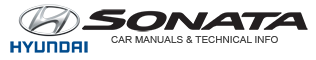Hyundai Sonata: Interior features / Clock
With AVN system
.jpg)
You can set the clock by using the Navigation system.
GPS Time check
The clock is automatically updated through the navigation system.
GPS Time non-check
The clock can be manually adjusted.
1. Select the "System Settings" on the "INFO/Setup" screen.
2. Select the "Date/Time".
3. Select the "Set time" by rotating the controller on the center console panel.
4. Select the "Time Format" to the 12 hour or 24 hour format.
For more information, please refer to the manual that was separately supplied with your vehicle.
WARNING
Do not adjust the clock while driving, you may lose your steering control and cause an accident that results in severe personal injury or death.
 Power Outlet
Power Outlet
The power outlet is designed to provide power for mobile telephones or other
devices designed to operate with vehicle electrical systems. The devices should
draw less than 180 W(Watt) with the engi ...
 Clothes Hanger
Clothes Hanger
These hangers are not designed to hold large or heavy items.
WARNING
Do not hang other objects such as hangers or hard objects except clothes.
Also, do not put heavy, sharp or breakable objects in t ...
Other information:
Hyundai Sonata LF 2014-2019 Service Manual: Front Disc Brake Components and Components Location
Components
1. Guide rod bolt2. Bleed screw3. Caliper bracket 4. Caliper body5. Inner pad shim6. Brake pad7. Pad retainer
...
Hyundai Sonata LF 2014-2019 Service Manual: Side Impact Sensor (SIS) Description and Operation
Description
Side Impact Sensor (SIS) system consists of two P-SIS which
are installed at each center of the front door module (LH and RH) and
two SIS which are installed at each center pillar nearby (LH and RH).
Side Pressure Sensor is also called P-SIS because it detects pressure due to col ...