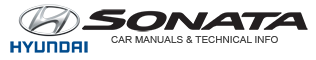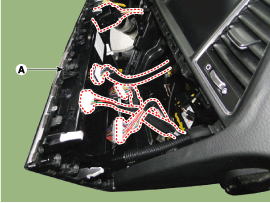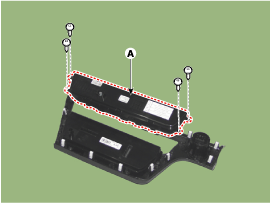Hyundai Sonata: AVN System / AVN Keyboard Repair procedures
| Removal |
| 1. |
Disconnect the negative (-) battery terminal. |
| 2. |
Using a screwdriver or remover, separate the center fascia panel (A).
|
| 3. |
Remove the center fascia panel (A) after disconnect the connector.
|
| 4. |
Remove the AVN keyboard unit (A) after loosening the screws.
|
| Installation |
| 1. |
Install the AVN keyboard unit to the center fescia panel. |
| 2. |
Install the center fescia panel. |
| 3. |
Connect the negative (-) battery terminal. |
 AVN Keyboard Components and Components Location
AVN Keyboard Components and Components Location
Components
...
 AVN Remote Controller Components and Components Location
AVN Remote Controller Components and Components Location
Components
1. Left Remote Control Switch (Audio + Hands free)2. Right Remote Control Switch(Cruise+Trip Computer)
...
Other information:
Hyundai Sonata LF 2014-2019 Service Manual: Alternator Description and Operation
Description
The Alternator has eight built-in diodes, each rectifying AC current to DC current.
Therefore, DC current appears at alternator "B" terminal.
In addition, the charging voltage of this alternator is regulated by the battery voltage detection system.
The alternator is regulated by th ...
Hyundai Sonata LF 2014-2019 Service Manual: Boost Pressure Sensor (BPS) Repair procedures
Inspection
1.
Connect a GDS on the Data Link Connector (DLC).
2.
Measure the output voltage of the BPS at idle and IG ON.
Specification: Refer to "Specification"
Removal
1.
Turn the ignition switch OFF and disconnect the battery negative (-) cable.
2.
Disconnect the boost pre ...