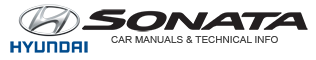Hyundai Sonata: Interior features / Wireless Cellular Phone Charging System
.jpg)
There is a wireless cellular phone charging inside the front console.
The system is available when all doors are closed, and when the Engine Start/Stop button is in the ACC/ON position.
To charge a cellular phone
The wireless cellular phone charging system charges only the Qi-enabled cellular
phones (.gif) ). Read the label on the cellular
phone accessory cover or visit your cellular phone manufacturer's website to check
whether your cellular phone supports the Qi technology.
). Read the label on the cellular
phone accessory cover or visit your cellular phone manufacturer's website to check
whether your cellular phone supports the Qi technology.
The wireless charging process starts when you put a Qi-enabled cellular phone on the wireless charging unit.
1. Remove other items, including the smart key, from the wireless charging unit. If not, the wireless charging process may be interrupted.
2. The indicator illuminates in orange during the charging process. The indicator color changes to green, when the charging process is completed.
3.You can turn ON or OFF the wireless charging function in the user settings mode on the instrument cluster. (For further information, refer to the "LCD Modes" in this chapter.)
Slightly change the cellular phone position, when the cellular phone is not being charged. Make sure that the indicator illuminates in orange. The indicator color may not change to green in accordance with the cellular phone type, even though the charging process is completed. The indicator blinks in orange for 10 seconds when there is a malfunction with the wireless charging system. In this case, temporarily stop the charging process, and re-attempt to wirelessly charge your cellular phone again.
The system warns you with a message on the LCD display when you do not take out the cellular phone from the wireless charging unit with the front door open and the Engine Start/Stop button in the OFF position.
NOTICE
- The wireless cellular phone charging system may not support certain cellular
phones, which are not verified for the Qi specification (
.gif) ).
). - Locate your cell phone well in the middle of the wireless cellular phone charging system. Even when your cell phone locates slightly to one side, the charging speed may decrease.
- The wireless charging process may temporarily stop, when a smart key function operates (i.e. starting the engine, opening the doors, closing the doors).
- For certain cell phones, the indicator color may not change to green, even when the wireless charging process is properly completed.
- The wireless charging process may temporarily stop, when temperature abnormally increases inside the wireless cellular phone charging system. The wireless charging process restarts, when temperature falls to a proper level.
- The wireless charging process may temporarily stop when there is any metallic item, such as a coin, between the wireless cellular phone charging system and a cellular phone.
 Cup Holder
Cup Holder
Cups or small beverages cups may be placed in the cup holders.
Rear
Pull the armrest down to use the cup holders.
WARNING
Avoid abrupt starting and braking when the cup holder is in use to prevent ...
Other information:
Hyundai Sonata LF 2014-2019 Service Manual: Rear Door Window Glass Components and Components Location
Component Location
1. Rear door window glass
...
Hyundai Sonata LF 2014-2019 Service Manual: Positive Crankcase Ventilation (PCV) Valve Repair procedures
Removal
1.
Disconnect the PCV hose (A).
2.
Remove the PCV valve (B).
Inspection
1.
Insert a thin stick (A) into the PCV valve (B) from the threaded side to check that the plunger moves.
If the plunger does not move (PCV valve is clogged), clean or replace the val ...