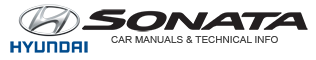Hyundai Sonata: Driver position memory system / Storing Positions into Memory
1. Check that the shift lever is in P (Park) while the ignition switch is in the ON position.
2. Adjust the driver’s seat position, side view mirror position and instrument panel illumination intensity to positions comfortable for the driver.
3. Press the SET button. The system will beep once and notify you "Press button to save settings"on the LCD display.
4. Press one of the memory buttons (1 or 2) within 5 seconds. The system will beep twice when the memory has been successfully stored.
5. .jpg)
"Driver 1 (or 2) settings saved" will appear on the LCD display.
Recalling positions from memory
1. Check that the shift lever is in P (Park) while the ignition switch is in the ON position.
2. Press the desired memory button (1 or 2). The system will beep once, and then the driver's seat position, side view mirror position and instrument panel illumination intensity will automatically adjust to the stored positions.
3. .jpg) "Driver 1(or 2) settings is applied"
will appear on the LCD display.
"Driver 1(or 2) settings is applied"
will appear on the LCD display.
NOTICE
- While recalling the "1" memory position, pressing the SET or 1 button temporarily stops the adjustment of the recalled memory position. Pressing the 2 button recalls the "2" memory position.
- While recalling the "2" memory position, pressing the SET or 2 button temporarily stops the adjustment of the recalled memory position. Pressing the 1 button recalls the "1" memory position.
- While recalling the stored positions, pressing one of the control buttons for the driver’s seat, side view mirror or instrument panel illumination will cause the movement of that component to stop and move in the direction that the control button is pressed.
 Driver position memory system
Driver position memory system
The Driver Position Memory System is provided to store and recall the following
memory settings with a simple button operation.
- Driver's seat position
- Side view mirror position
- Instrument pane ...
 Easy Access Function
Easy Access Function
When exiting the vehicle the driver’s seat will move rearward when the engine
is turned off and the shift lever in P (Park).
When entering the vehicle the driver’s seat will move forward when the ...
Other information:
Hyundai Sonata LF 2014-2019 Service Manual: General Safety Information and Caution
Precautions
General Precautions
Please read the following precautions carefully before performing the airbag system service.
Observe the instructions described in this manual, or the airbags could accidentally deploy and cause damage or injuries.
•
Except when performing electrical ins ...
Hyundai Sonata LF 2014-2019 Service Manual: Components and Components Location
Components
1. Receiver2. TPMS sensor (FL)3. TPMS sensor (RL)4. TPMS sensor (FR)5. TPMS sensor (RR)
...