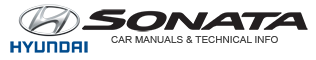Hyundai Sonata: Blind Spot Detection System (BSD) / BSD (Blind Spot Detection) / LCA (Lane Change Assist)
Operating conditions
.jpg)
To operate:
Press the BSD switch with the Engine Start/Stop button in the ON position. The indicator illuminates on the switch. If vehicle speed exceeds 20 mph (30km/h) the system will activate.
To cancel:
Press the BSD switch again. The indicator on the switch will go off.
When the system is not used, turn the system off by turning off the switch.
NOTICE
- If the engine is turned off and on, the system returns to the previous state.
- When the system is turned on, the warning light will illuminate for 3 seconds on the outside rearview mirror.
Warning type
The system will activate when:
1. The system is on.
2. Vehicle speed is above about 20 mph (30 km/h).
3. Other vehicles are detected in the rear side.
First stage alert
.jpg)
If a vehicle is detected within the boundary of the system, a warning light will illuminate on the outside rearview mirror.
If the detected vehicle is not in warning range, the warning will turn off according to driving conditions.
Second stage alert
.jpg)
The second stage alarm will activate when:
1.The first stage alert is on.
2.The turn signal light is on to change a lane.
When the second stage alert is activated, a warning light will blink on the outside rearview mirror and an alarm will sound.
If you turn off the turn signal light, the second stage alert will be deactivated.
Detecting radar
.jpg)
The radars are located inside of the rear bumper.
Always keep the rear bumper clean for the system to work properly.
Warning message
.gif)
• This warning message may appear when :
- One or both of the sensors on the rear bumper is blocked by dirt or snow or
a foreign object
- Driving in rural areas where the BSD sensor does not detect another vehicle for
an extended period of time
- When there is inclement weather such as heavy snow or rain
If any of these conditions occur, the light on the BSD switch and the system will turn off automatically.
When the BSD cancelled warning message is displayed in the cluster, check to make sure that the rear bumper is free from any dirt or snow in the areas where the sensor is located. Remove any dirt, snow, or foreign material that could interfere with the radar sensors.
After any dirt or debris is removed, the BSD system should operate normally after about 10 minutes of driving the vehicle.
If the system still does not operate normally have your vehicle inspected by an authorized HYUNDAI dealer.
.gif)
If the system does not work properly, a warning message will appear and the light on the switch will turn off. The system will turn off automatically. Have your vehicle checked by an authorized HYUNDAI dealer.
 Blind Spot Detection System (BSD)
Blind Spot Detection System (BSD)
The Blind Spot Detection System (BSD) uses a radar sensor to alert the driver.
It senses the rear side territory of the vehicle and provides an indication to
the driver if it detects an object appro ...
 RCTA (Rear Cross Traffic Alert)
RCTA (Rear Cross Traffic Alert)
Operating conditions
To operate:
Go to the User Settings Mode (Driving Assist) and select RCTA (Rear Cross Traffic
Alert) on the LCD display (For more details, refer to "LCD Display" in chapter 3.). ...
Other information:
Hyundai Sonata LF 2014-2019 Service Manual: Water Pipe Components and Components Location
Components
1. Water pipe
...
Hyundai Sonata LF 2014-2019 Service Manual: Front Bumper Cover Components and Components Location
Component Location
1. Front bumper cover
...