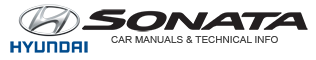Hyundai Sonata: Smart Key / Battery replacement
If the Smart Key is not working properly, try replacing the battery with a new one.

Battery Type: CR2032
To replace the battery:
1. Pry open the rear cover of the smart key.
2. Remove the old battery and insert the new battery.
3. Reinstall the rear cover of the smart key.
If you suspect your smart key might have sustained some damage, or you feel your smart key is not working correctly, contact an authorized HYUNDAI dealer.
Information
An inappropriately disposed battery can be harmful to the environment and human health. Dispose the battery according to your local law(s) and regulation(s).
 Smart key precautions
Smart key precautions
The smart key will not work if any of the following occur:
The smart key is close to a radio transmitter such as a radio station or
an airport which can interfere with normal operation of the tran ...
 Immobilizer System
Immobilizer System
The immobilizer system protects your vehicle from theft. If an improperly coded
key (or other device) is used, the engine's fuel system is disabled.
When the ignition switch is placed in the ON posit ...
Other information:
Hyundai Sonata LF 2014-2019 Owners Manual: High Mounted Stop Lamp
1. Remove the rear seat cushion assembly.
2. Remove the rear seat back assembly.
3. Slightly remove the rear door weather-strip.
4. Remove the rear door scuff trim.
5. Remove the rear pillar trim.
6. Remove the rear seat belt lower anchor.
7. Remove the rear package tray trim.
8. Remove the high mo ...
Hyundai Sonata LF 2014-2019 Service Manual: Manifold Absolute Pressure Sensor (MAPS) Specifications
Specification
Pressure[kPa (kgf/cm?, psi)]Output Voltage (V)32.5 (0.33, 4.71)0.5284 (2.90, 41.19)4.5
...