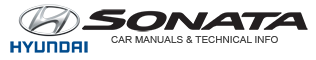Hyundai Sonata: Multimedia System / Antenna
.jpg)
Shark fin antenna (1)
The shark fin antenna will receive the transmit data.
Glass antenna (2)
Your vehicle uses a glass antenna to receive both AM and FM signals.
NOTICE
- Do not clean the inside of the rear window glass with a cleaner or scraper to remove foreign deposits as this may cause damage to the antenna elements.
- Avoid adding metallic coatings such as Ni, Cd, and so on.These can degrade the receiving AM and FM broadcast signals.
 AUX, USB and iPod® Port
AUX, USB and iPod® Port
You can use an AUX port to connect audio devices and an USB port to plug in an
USB and also in an iPod® port.
Information
When using a portable audio device connected to the power outlet, noise may ...
 Steering Wheel Audio Control
Steering Wheel Audio Control
NOTICE
Do not operate audio remote control buttons simultaneously.
VOLUME (VOL + / - ) (1)
Move the VOLUME lever up to increase volume.
Move the VOLUME lever down to decrease volume.
SEEK/PRESET ...
Other information:
Hyundai Sonata LF 2014-2019 Service Manual: Fuel Line Repair procedures
Removal
Whenever the high pressure fuel pump, fuel pipe,
deliverypipe, or injector is removed immediately after shutting offthe
engine, an injury may be caused by the release ofhighly pressurized
fuel. Release the residual pressure inthe high pressure fuel line by
re ...
Hyundai Sonata LF 2014-2019 Service Manual: Schematic Diagrams
Schematic Diagram
Canister
The Canister is filled with charcoal and absorbs evaporated
fuel vapor from the fuel tank. The gathered fuel vapor in canister is
drawn into the intake manifold by the ECM/PCM when appropriate
conditions are set.
Purge Control Solenoid Valve (PCSV)
The Purge ...